Instant phone access when you land – avoiding high roaming and call charges.
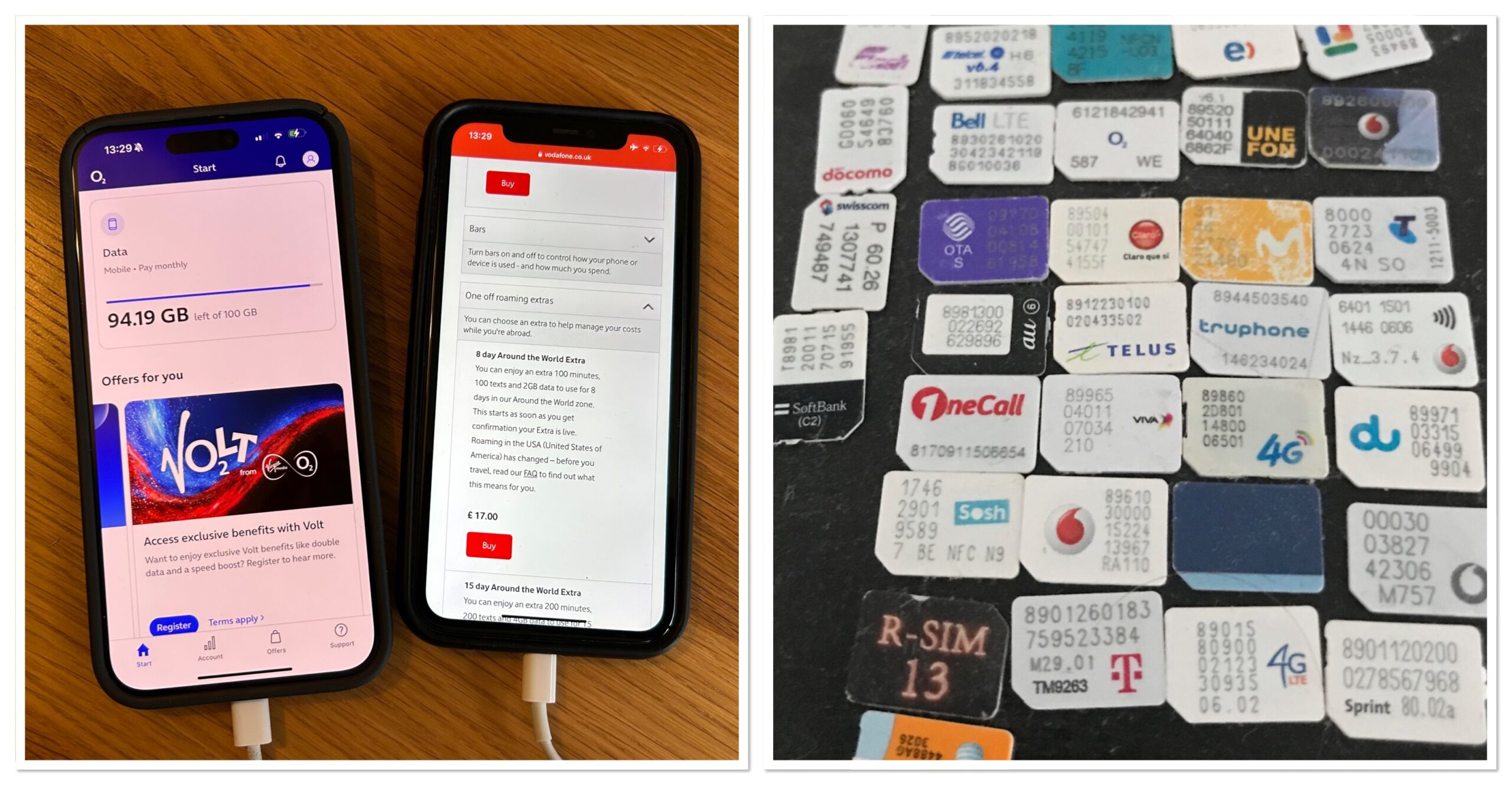
I used to buy a local SIM at the destination airport before leaving the baggage hall, or airport proper. This is often the cheapest way of avoid high data roaming charges.
However, it’s often not the most convenient (long queues and competing, confusing services) and also meant that I ended up with a different telephone number every time I travelled to a different country, which can be confusing to people back home. It also means I was starting to collect SIMs!
ALSO: Buying a local SIM also means I’d be on a local telephone network, so calling back home (other than via a web based app) costs a small fortune! E-SIMS, the obvious alternative, have similar issues and are primarily designed for data.
So I have rounded on two options.
Option 1 – Vodafone Worldwide SIM
So a while ago I decided on an alternative way of doing this that works for me. Simply by using a second phone with a “pay-as-you-go” Vodafone SIM permanently installed in it. I simply buy an “Around-The-World-Extra” for the period I am travelling and hop straight on when I land. They are for sale for 8 and 15 days.
It means I can keep the same UK based Vodafone number when travelling. The result is that my family and friends back home can get hold of me in an emergency via the telephone network and don’t have to wait till I’m on WiFi. I can make UK and “in country” calls without incurring high charges.
I am an O2 contract customer back home, and would use O2 if they had a similar service, but they don’t!
Its NOT the cheapest way of doing it, but does mean that I get 100-200 minutes of phone use (to the UK and all LOCAL country numbers), together with a large number of texts and somewhere between 2GB and 4GB of data dependent on plan (8 day or 15 day).
The cost of this is quite high, £17 and £27 respectively, BUT it does mean I can use the phone as soon as the aircraft touches down. Vodafone do a “European” equivalent, for about 1/3 cheaper (and more data).
Younger travellers (Gen Z and Millennials) might find 2GB-4GB of data far too small to live with, but so far, I have never run out of data. I simply hop on and off WiFi networks in coffee shops, hotels and elsewhere. I simply use the Mobile data on the “Around-The-World-Extra” for all sensitive transactions (such as bank transfers and sensitive emails). This reduces the chance of running into trouble on an insecure WiFi.
The other advantage is that by having two phones with me, if one were to go “walkabout”, I can use the other for disabling the lost/stolen phone. I am an Apple user, so the “find my” feature means I can wipe the other phone off the map quickly.
This might sound like a bit of extravagance, but it helps with peace of mind, and the ‘trade-in’ for my Apple iPhone 11 was not a huge amount, so it was worth keeping hold of my old one for travelling purposes.
Before the iPhone, I used a cheap android for the same purpose (which I got for under £50), but found the features were less helpful.
This works for me, ensures than the split second I have landed I am able gain access to everything I need, and have a phone that works immediately.
Hope this helps.
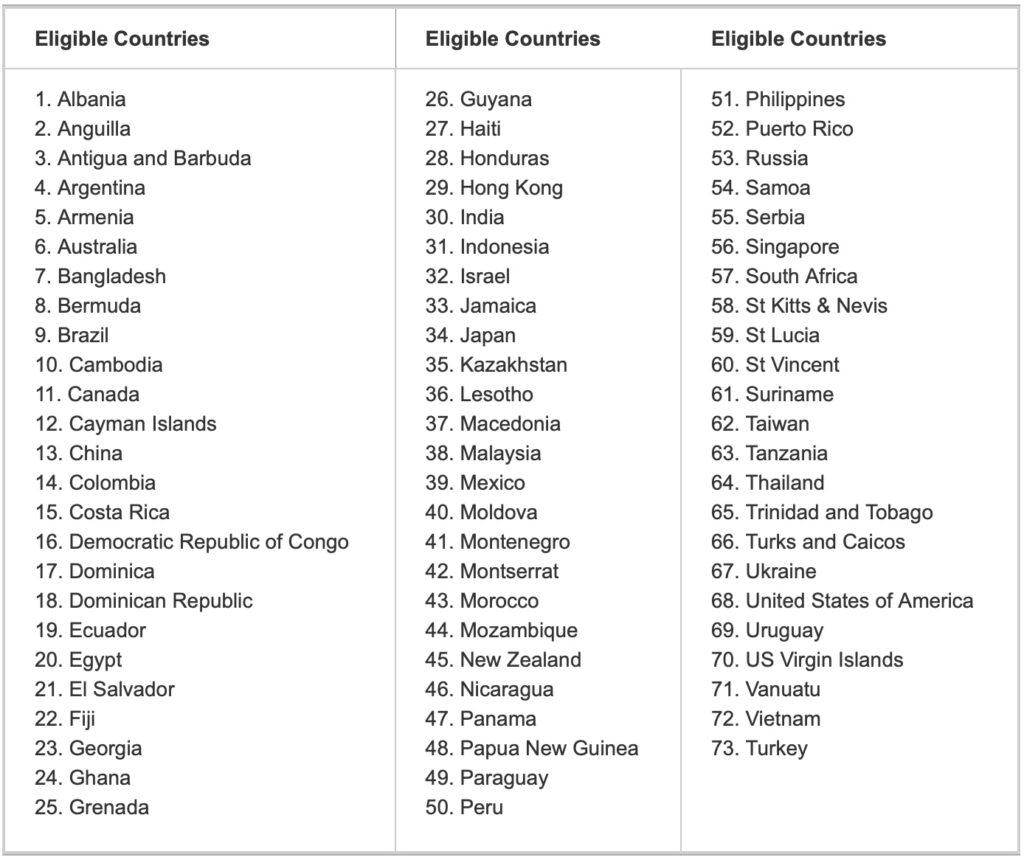
Option 2 – eSIM (Airalo)
I tried out an eSIM for the first time when in Turkey and despite not having a local telephone number allocated to the SIM, (like my Vodafone option) it worked great and covered most of my needs.
I used Airalo, downloaded the App, chose the country, paid about a fiver (5gb for a month) and got instant access to the 4g and 5g network as soon as my plane landed.
I must admit that I prefer having an allocated local number via the Vodafone route I mentioned earlier BUT I’ve noticed over the years that most businesses now recognise that travellers have an eSIM without an allocated local number and so publish their WhatsApp number and communicate via websites.
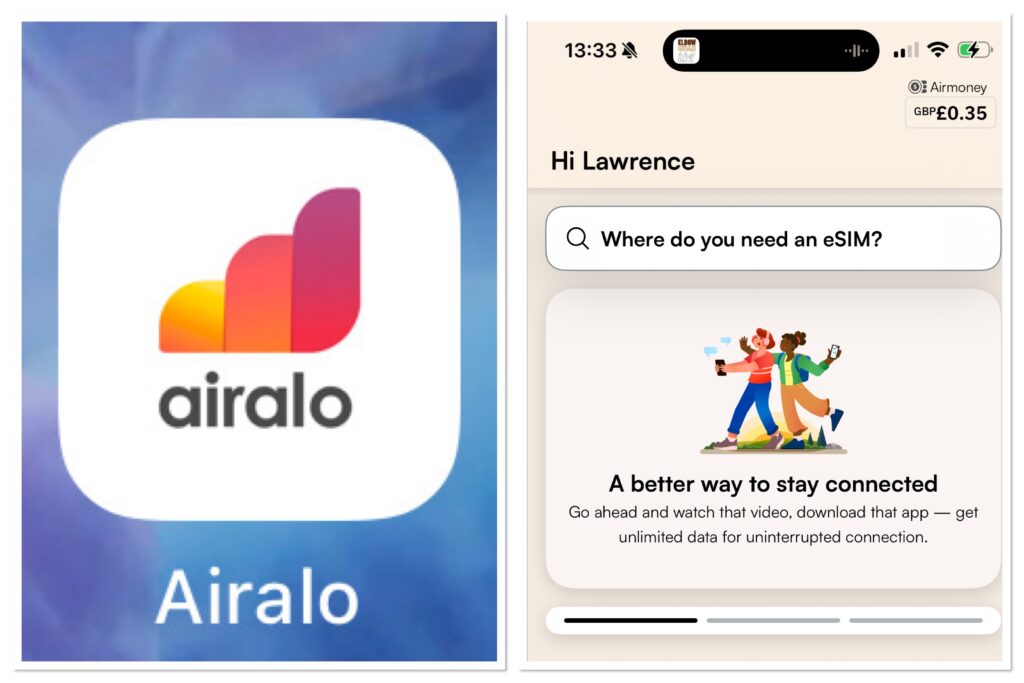
So to this would be my recommendation for flexibility, instant access and price.
However, I think I will always take the spare phone “just in case” but will use the eSIM on my regular phone going forward.